Back in the day, wanting to play burned PS2 games without modding your console was the dream. No hassle with mod chips, possibly bricking your console, and playing PS2 games with no mod chip seemed like it was never going to happen.
Fortunately, back in 2020, an exploit called was discovered by a security researcher, CTurt which opened up the door.
FreeDVDBoot essentially exploits the DVD player function by corrupting the playback of video and then pushing the game code through the hole left by the exploit, allowing copy protection processes to be skipped!
There are a couple of caveats, most PS2 consoles will be able to use this mod perfectly fine, but some ‘fat’ PS2 consoles may have issues, check the GitHub page here for full details. The good news is that all PS2 slim models work great using FreeDVDBoot.
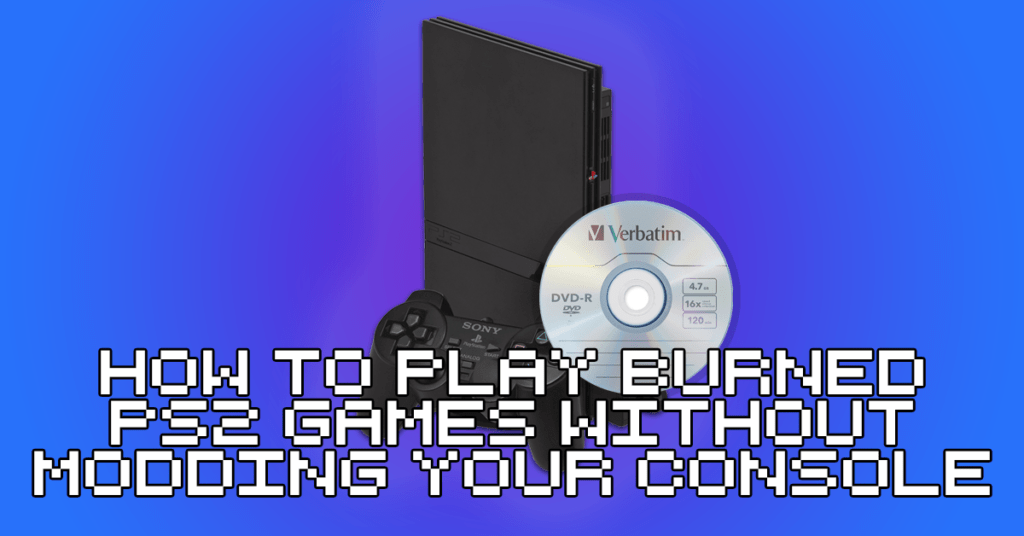
Requirements
- A PS2 console that is compatible with the FreeDVDBoot exploit – Full details can be found here
- A good condition PS2 laser – Check all is working correctly with a disc you know boots ok in your PS2, it’ll potentially save headaches when diagnosing any potential issues
- A blank DVD, ideally DVD-R. Other DVDs will work potentially, but this is the recommended format by the developer
- A PC with a DVD burner
- A PS2 ISO file
Step 1: Download The FreeDVDBoot Exploit Patcher
The FreeDVDBoot patcher is a smart little tool that mods PS2 ISO files so that the FreeDVDBoot exploit is added to the start-up process, meaning your PS2 is fooled into skipping boot protection processes.
- Download the FreeDVDBoot patcher here and boot the file – Download from this thread at www.ps2-home.com
- Select your PS2 ISO and the payload in the drop-down menu
- Finally, select ‘Patch’ to begin the patching process.
After a short wait, your PS2 ISO is patched and ready for you to burn onto your blank DVD.
Step 2: Burn the patched ISO file
Now your PS2 ISO is patched and ready to go, we’re ready to burn it to DVD. If you don’t have any DVD burning software installed, then ImgBurn is a popular choice – Download from https://www.imgburn.com/.
- Once you have installed imgburn, get your blank DVD and put it in your DVD burner drive
- Click ‘Write Image File To Disc’ in ImgBurn
- Select ‘Source’ by clicking the small folder icon and then locate your PS2 ISO
- It is recommended you set the write speed to as reasonably low as possible to ensure a quality burn – 8x should suffice
- Click the burn icon button and wait for your disc to burn
Step 3: Test your burned DVD on your PS2
All being well, your newly burned DVD should now boot on your PS2!
If you experience issues, check that your PS2 matches the compatibility requirements documented on the FreeDVDBoot GitHub project page. Also, it’s worth ensuring your PS2 DVD laser is clean, or possibly try a second DVD burn if the disc is still having issues reading, hopefully, you already know your PS2 laser is in good working condition so you can rule that out as a potential issue.
And that’s it, you’re ready to go old school and run some PS2 games on disc, on original hardware! Or of course alternatively, if you are too lazy to pull out that console from storage, you could check out our guide on how to use the RetroArch PS2 core LRPS2.