Get ready to come over all nostalgic with your favourite 8-bit computer of the 1980s!
A Fantastic Spectrum Emulator for Windows & Android
Let’s start with the nitty-gritty, Spectaculator is a paid product, quite rare for a Speccy emulator. There are many free Spectrum emulators out there, so it is a hard proposition these days to charge for an emulator. But the value of Spectaculator is in its simplicity and functionality.
The good news is that the PC version has a 30-day free trial period which gives you plenty long enough to establish whether you want to jump in and pay for a full licence.
Pricing for the PC version at the time of writing is set at £9.99 / 11.99€ / 15.99USD. The Android and iOS versions are both priced £2.49 / 2.99€ / 2.99USD.
Loading a game into the emulator is really straightforward. Get a tape file image and either drag and drop it into Spectaculator, or click open via the menu system. That’s really all there is to it!
The only thing you’ll need to do is ensure you have the correct machine selected for emulation. Spectaculator will emulate all of the classic Spectrum machines from the 16k ZX Spectrum, through to the Spectrum +3.
It also emulates Spectrum clones including the Russian-made ‘Pentagon’.
Is it hard to configure?
One of the things I really like about Spectaculator is the really simple controller setup process. Basically, there isn’t one! I’m using an Xbox One controller on my PC connected via Bluetooth. This was immediately recognised and set as my default joystick (this defaulted to Sinclair Joystick 1).
You can easily modify the settings to be changed to Kempston joystick emulation, etc in the settings.
There are also some nice built-in display filter options. Blowing up the Spectrum’s graphics to a full HD or 4K display is going to make things look pixelated.
So, why not round off the overly sharp edges by applying scan lines, pixel smoothing and an RF display connection for more authenticity!
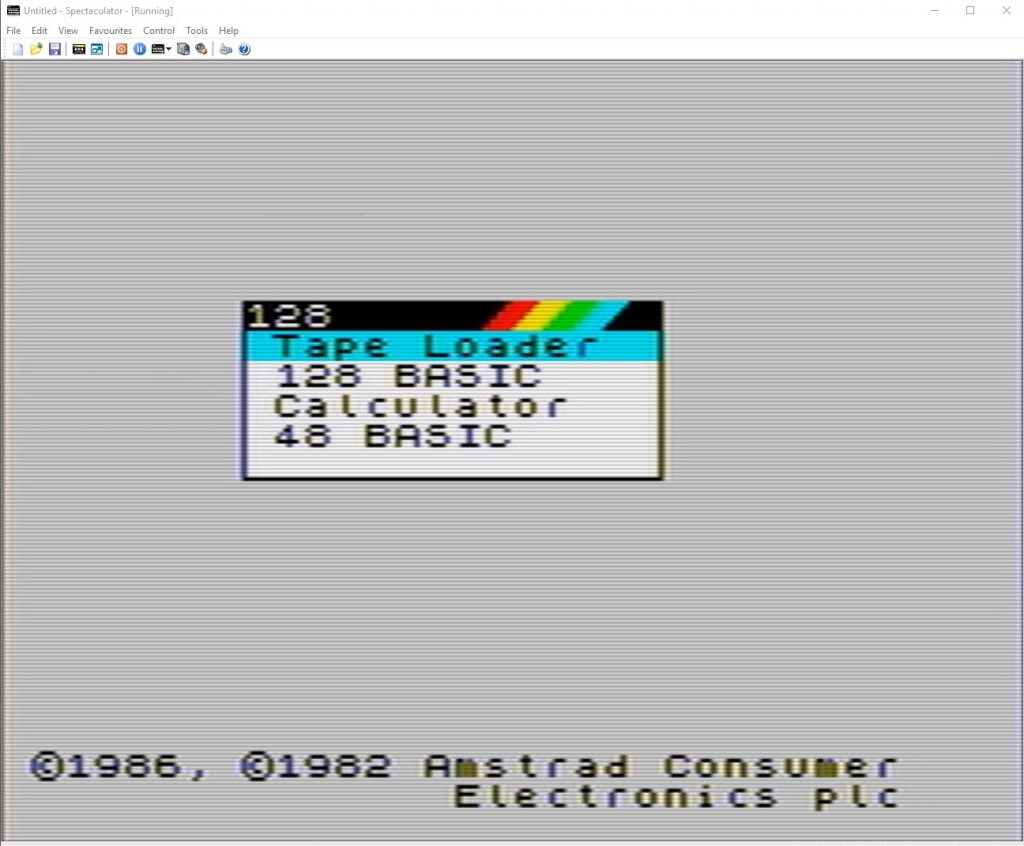
There are a wealth of options that will cater for even the most demanding Spectrum user. Microdrives, printers, multiple disk drives in +3 mode, enhanced sound chip emulation and multiface emulation, there is lots to experiment with!
For me, Spectaculator is a fantastic Speccy emulator and really does shine with its straightforward-to-use approach. Other emulators such as FUSE, whilst are also excellent choices, I found Spectaculator the one that got me up and running with minimal fuss.
If you don’t mind the configuration settings and messing about with Retroarch (Which I must emphasise is excellent!) and want to get straight into playing some old classics, we rate Spectaculator highly.
Where to download Spectaculator?
In terms of it being a standalone Speccy emulator which is so accessible that anybody can jump straight in, then yes, it absolutely is.
Visit http://www.spectaculator.com, and download to give the PC version try! Alternatively, you can visit check out the Android version on the Google Play Store, or the iOS version on the App Store.